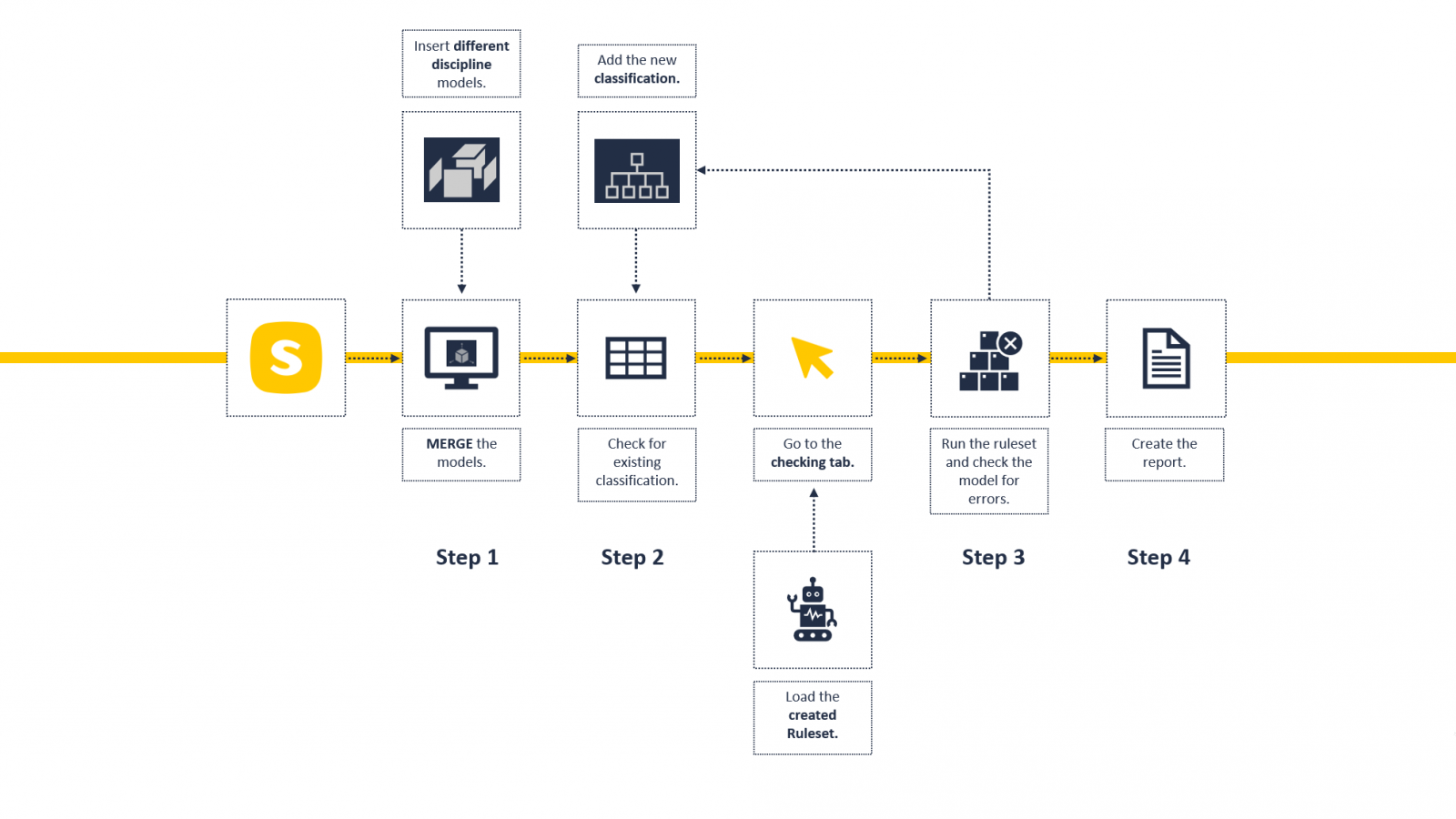
Following process diagram shows the steps to be taken.
Step 1 - Opening file in Solibri
Shows how to open a file in solibri and make sure that all the models are named according to office standards. Also how to make sure that the models are aligned properly.
Step 2 - Adding classification
shows how to insert the classifications and how to check whether each building element is classified or not.
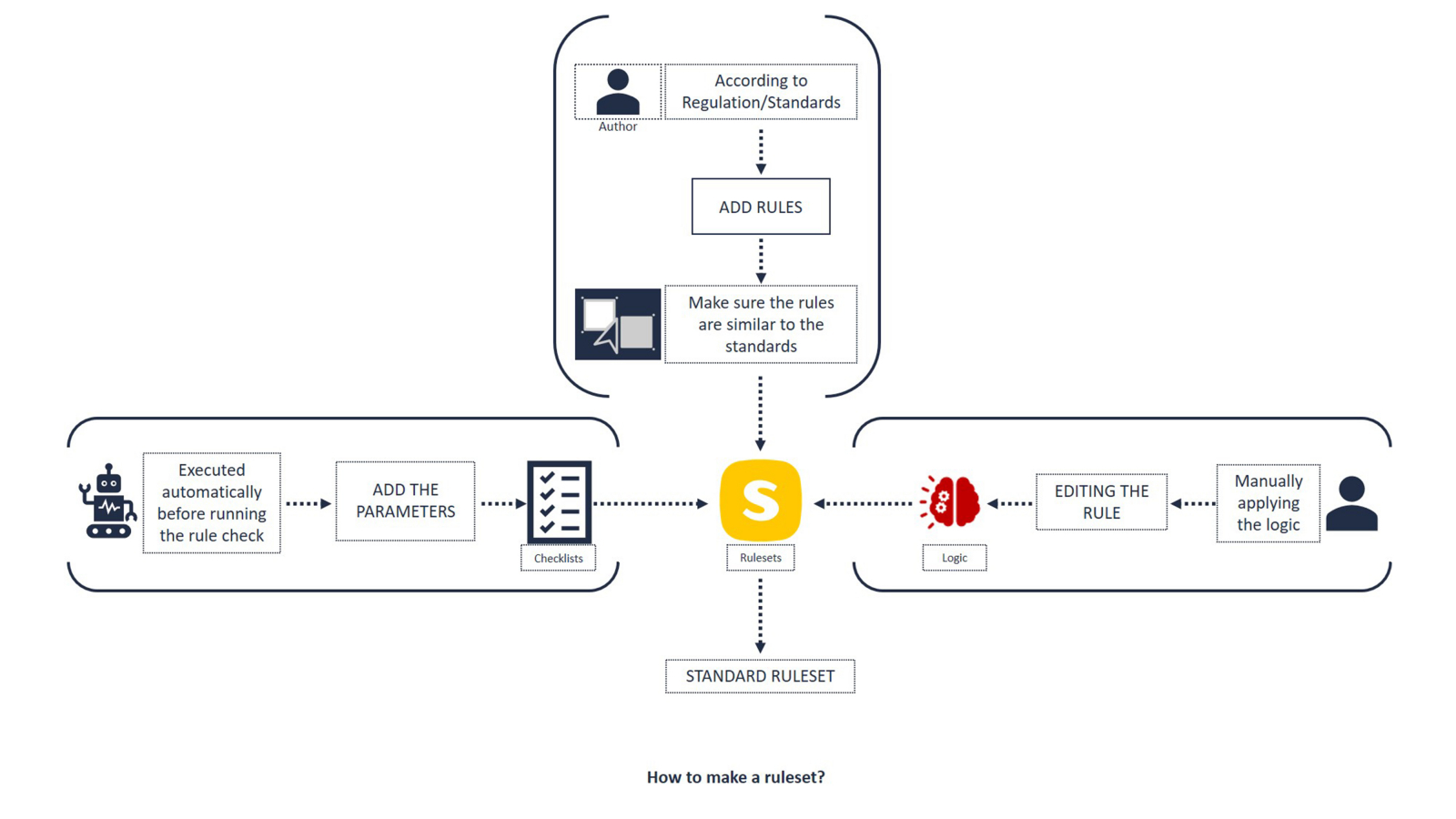
Following image shows how a ruleset is curated for the given issues to be detected.
Step 3 - Add rulesets
Shows how to add the ruleset manually and how to run the ruleset to get the desired results. In this, we tried to insert the ruleset for the rebuilding code and check whether the doors are according to the stated clause.
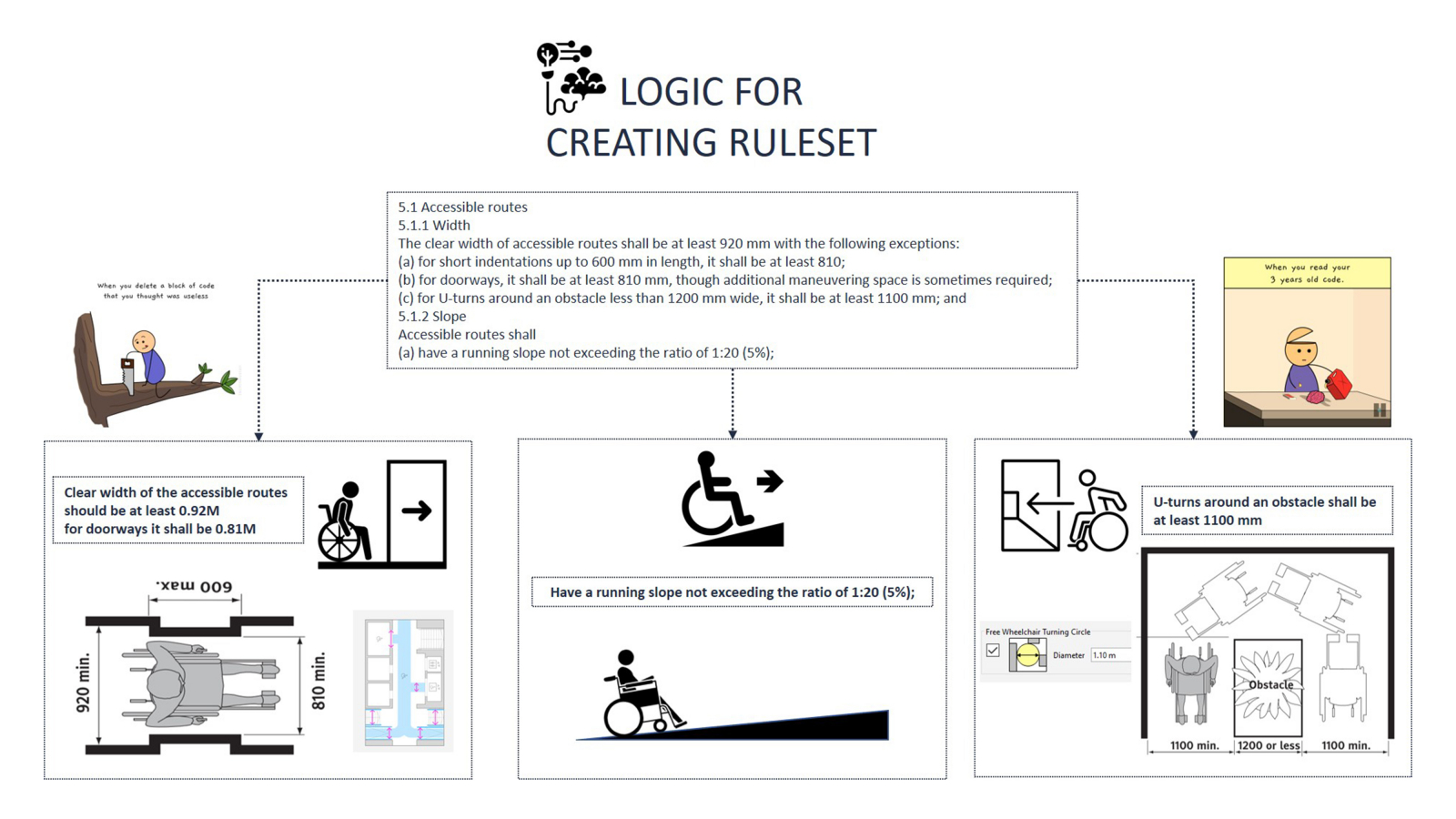
Consider if a building standard clause was to be converted into a ruleset it would be divided into 3 parts. Where each part will be constructed by modifying the existing rule in Solibri and then combining them to form a ruleset.
Step 4 - Generating the report
It shows how to look into details for the issue reported and at the end how to generate a report of all the issues combined.

comments (0)
sign_up_required
login